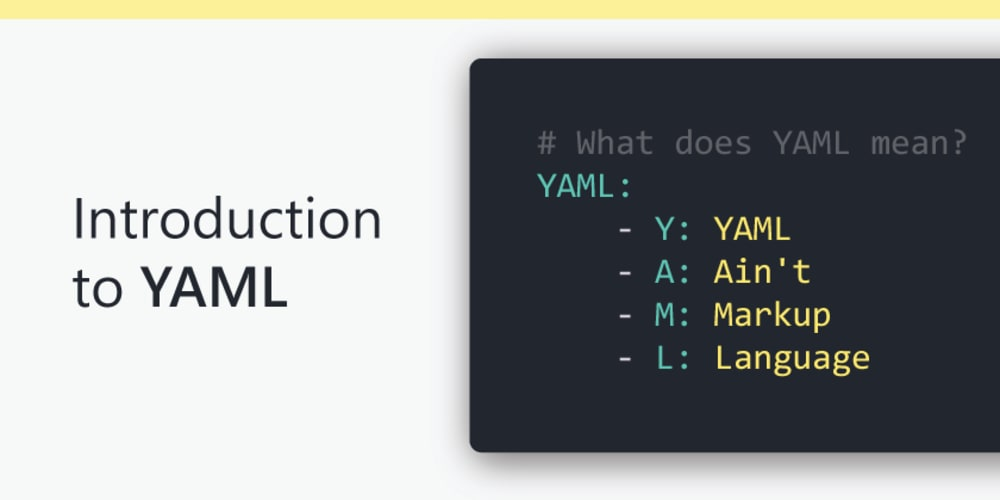Ansible is a combination of multiple pieces working together to become an automation tool. Mainly these are modules, playbooks, and plugins.
Modules are small codes that will get executed. There are multiple inbuilt modules that serve as a starting point for building tasks.
Playbooks contain plays which further is a group of tasks. This is the place to define the workflow or the steps needed to complete a process
Plugins are special kinds of modules that run on the main control machine for logging purposes. There are other types of plugins also.
The playbooks ran via an Ansible automation engine. These playbooks contain modules that are basically actions that run in host machines. The mechanism is followed here is the push mechanism, so ansible pushes small programs to these host machines which are written to be resource models of the desired state of the system.
What are the features of Ansible?
It has the following features:
- Agentless – Unlike puppet or chef there is no software or agent managing the nodes.
- Python – Built on top of python which is very easy to learn and write scripts and one of the robust programming languages.
- SSH – Passwordless network authentication which makes it more secure and easy to set up.
- Push architecture – The core concept is to push multiple small codes to the configure and run the action on client nodes.
- Setup – This is very easy to set up with a very low learning curve and any open source so that anyone can get hands-on.
- Manage Inventory – Machines’ addresses are stored in a simple text format and we can add different sources of truth to pull the list using plugins such as Openstack, Rackspace, etc.
Explain Ansible modules in detail?
Ansible modules are like functions or standalone scripts which run specific tasks idempotently. The return value of these are JSON string in stdout and input depends on the type of module. These are used by Ansible playbooks.
There are 2 types of modules in Ansible:
- Core Modules
The core Ansible team is responsible for maintaining these modules thus these come with Ansible itself. The issues reported are fixed on priority than those in the “extras” repo.
- Extras Modules
The Ansible community maintains these modules so, for now, these are being shipped with Ansible but they might get discontinued in the future. These can be used but if there are any feature requests or issues they will be updated on low priority.
Now popular extra modules might enter into the core modules anytime. You may find these separate repos for these modules as ansible-modules-core and ansible-modules-extra respectively.
What is a YAML file and how do we use it in Ansible?
YAML or files are like any formatted text file with few sets of rules just like JSON or XML. Ansible uses this syntax for playbooks as it is more readable than other formats.
What are Ansible tasks?
The task is a unit action of Ansible. It helps by breaking a configuration policy into smaller files or blocks of code. These blocks can be used in automating a process. For example, to install a package or update a software